Using custom fonts
ReactUnity ships with Roboto and Roboto Mono fonts by default. These can be used by setting font-family to sans-serif and monospace respectively. However, in some cases you may want to change the font through your UI.
You may want to use custom fonts in one of the following scenarios:
- The default fonts don’t have the glyphs you need (e.g. Chinese, Cyrillic, Arabic)
- You need a stylized look and feel for your app
In order to use a custom font, you must first create a TextMesh Pro Asset for that font, and place that under Resources folder. TMPro’s Font Asset Creater can be used to generate the required font asset.
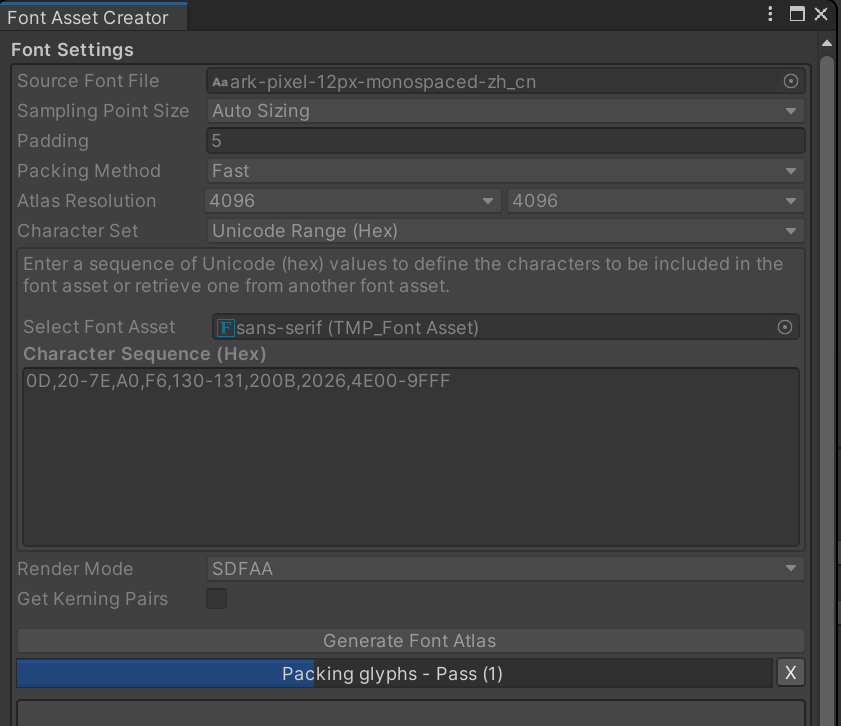
After that, CSS font-face rule can be used to assign a name to that font asset to be used as a font-family inside CSS.
This works similar to the standard CSS font-face. However, a resource URL must be given as the src property. Also, only the font-family and src descriptors are allowed. An example can be seen below.
@font-face {
font-family: "My Custom Font";
src: resource("Fonts/my-custom-font/cyrillic");
}
:root {
font-family: "My Custom Font";
}This is also how ReactUnity defines the default font internally.